Step 1:
Start a new document of size 460×68 pix. Use the foreground colour as #B39E75 and background colour as #EFD8AB.
Use the gradient tool and do a gradient fill as background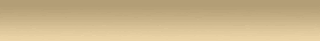 Step 2:
Step 2:
Create a new layer and select the eleptical Marquee tool and fill it with this gradient.
 Now use the following settings in Blending Option. Stroke>1 px Black Colour.
Now use the following settings in Blending Option. Stroke>1 px Black Colour.Step 3:
Now Create a new layer and use the rectangular marquee tool to select a long rectange at the bottom and fill it with white colour with a 1 pix black colour stroke. This is what I got.
 Now let us fill in the price and some advertisement text. Use a Bold and Colour ful font as the main intention of a banner is to attract the visitors. This is what I have choosen.
Now let us fill in the price and some advertisement text. Use a Bold and Colour ful font as the main intention of a banner is to attract the visitors. This is what I have choosen. Step 4:
Step 4:Now let us create a simple logo for the banner. I just typed a text and used a small icon over it to make a simple logo. Usually your client will give there own logo so you can use it instead.
 Step 5:
Step 5:Now it is time for some animation. Type 3-4 ad text and use the visibility mode of the layer to turn them on of off. The visibity mode can make a layer visible or hidden on the canvas. You can select or deselect the visibility anytime by click the “eye icon” on or off.
 Now it is time to fire up Image Ready. File>Edit In Image ready (Ctrl+Shift+M ).
Now it is time to fire up Image Ready. File>Edit In Image ready (Ctrl+Shift+M ).In the animation window duplicate the current layer
 Now select the layer visibility of the ad text layer to make the first ad text appear and the second layer disappear. This is how to do it.
Now select the layer visibility of the ad text layer to make the first ad text appear and the second layer disappear. This is how to do it.
No comments:
Post a Comment